Contents
Note: This app is no longer supported and may not work correctly since some changes Google made in 2022. I do not recommend its use.
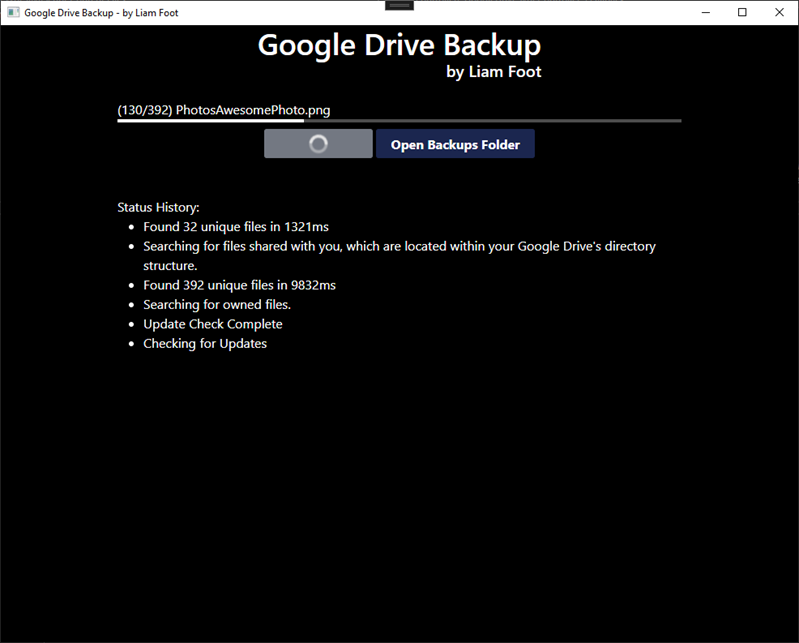
This app backs up your Google Drive into date-versioned folders.
The intent is that you will take these date-versioned folders and back them up somewhere safe.
This app uses the gdrive tool to download and export data: https://github.com/prasmussen/gdrive
Features
- Detects all files in your Google Drive, and downloads them.
- With the regular Google Drive app, you do not get a downloaded copy of any Google Document files, e.g. Google Sheets, Google Docs, e.t.c.
- With the Google Drive app, it only syncs a web link to these files.
- This app will export those files into equivalent Microsoft Office formats, so that you have a copy of the real data in those files.
- Each time you run a backup, you get a new date-versioned backup folder.
- All directory structures are preserved.
- Self-update functionality with the option to skip versions, to keep you up to date with minimal user effort.
It is a self-contained .NET 6.0 WPF Application. It runs with little resource usage.
Justification
I started using Google Drive because it seemed like the only practical way of writing documents and creating spreadsheets on my Galaxy Tab. When it came to backing up my data, to my horror I found that the Google Drive app on Windows does not download the actual content of Google Document files, and only downloads a link to them - this is useless for backup purposes.
I made this tool to convert these Google Document files into Office formats containing the full data, such that I had a full copy stored locally, and to download my entire Google Drive into a date-versioned folder which I could then back up. Now I feel that my data is safe.
Initially I made this as a console application, however I decided it would appear more approachable if I added UI to it. I also felt it was important to add self-update functionality, as I know that manual updates are often ignored - I do it myself!
System Requirements
- 32 or 64-bit Windows 8.1 or newer.
- Windows 7 with Extended Security Updates
- Server 2012 or newer
- Microsoft WebView2 Runtime
- If it is not present, my app will offer to install it, so you don't need to get it yourself.
- Enough free storage space for at least one copy of your Google Drive within Local App Data.
- A Google Drive installation is NOT required.
Usage Instructions
Download and run the installer, then click the Start Menu shortcut.
Notes
- If you have files on Google Drive with the same path, only the latest of those files will be backed up.
- In my own Google Drive, in the root, I have three files called "readme". Only the latest of these is backed up. Try not to create multiple files with the same names, as this is illegal for computer file systems.
- Google Drive Shortcuts are ignored.
Version History
1.0.0.0 (2022-01-07)
- Release version.
Known Issues
- Files with a name containing some special characters are not backed up. This is due to an encoding issue with the gdrive tool, but a workaround is possible. One such character is En-dash.
Download
If you use my app, let me know what you think, and please let me know if you encounter any bugs.
You can use the contact form linked in the navbar to report issues or feedback.